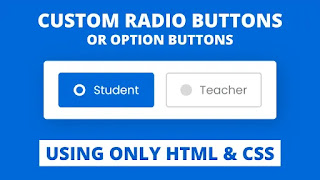A radio button or option button is one type of selection indicator or button that allows the user to choose only one option in a form list. In the radio button, if an option is selected, the circle is filled to inform the user, that option is selected.
If you want to control the <input type=”radio”> with <label> then you need to pass the id name of radio tag inside for attribute of the label tag like this <input type=”radio” name=”select” id=”option-1″> and <label for=”option-1″></label>. You’re thinking about why I used name attribute in radio tag, if you want, the user can select only one option in a form then this name attribute value must be the same as all other radio tags.
Custom Radio Buttons or Option Buttons [Source Cods]
To create this program (Custom Radio Buttons). First, you need to create two Files one HTML File and another one is CSS File. After creating these files just paste the following codes in your file.
First, create an HTML file with the name of index.html and paste the given codes in your HTML file. Remember, you’ve to create a file with .html extension.
Second, create a CSS file with the name of style.css and paste the given codes in your CSS file. Remember, you’ve to create a file with .css extension.
extension.
That’s all, now you’ve successfully created Custom Radio Buttons using only HTML & CSS. If your code doesn’t work or you’ve faced any errors/problems then please comment down or contact us from the contact page.